You can delete the created Jira issue template in Easy Templates for Jira app.
To Delete Template
-
Go to Manage Templates
-
If you are a System Admin - go to Apps → Easy Templates
-
If you are a Project Admin - go to Project Settings → Apps → Easy Templates
-
-
Find the template in the list and click on “…” 3-dot menu
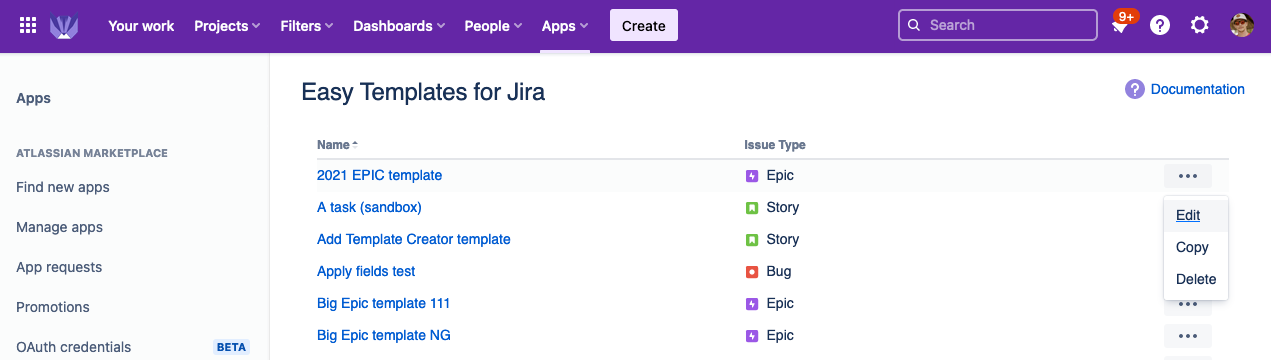
-
Click “Delete”, after confirmation - template will be removed from the system.
For any questions or feature requests contact us via Customer Portal

