Here you will learn how to create a new issue from Jira template with Easy Templates for Jira Data Center app.
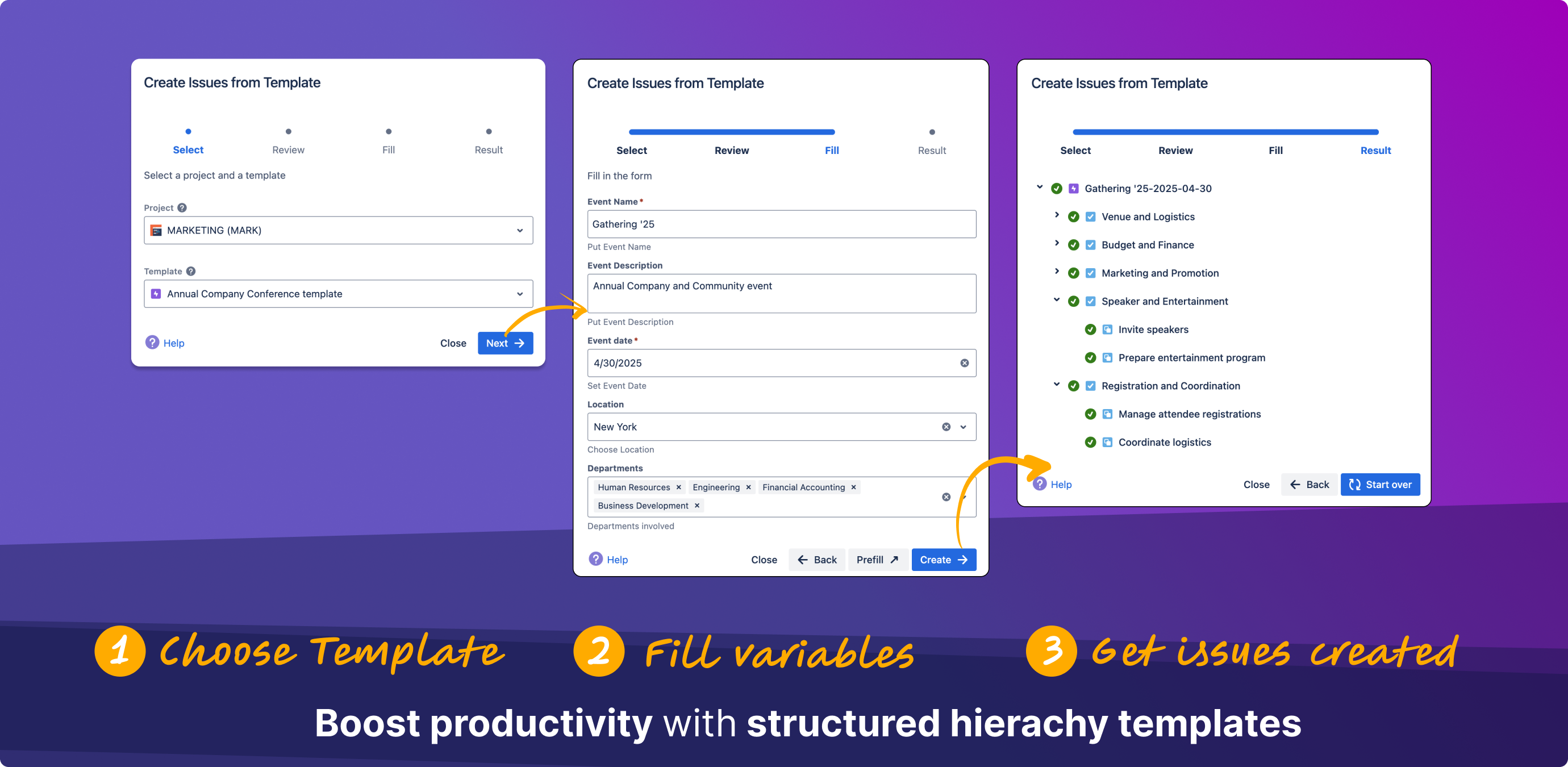
Instructions
-
Go to your Jira instance
-
Open "Issues" menu
-
Click “Create from template” menu item
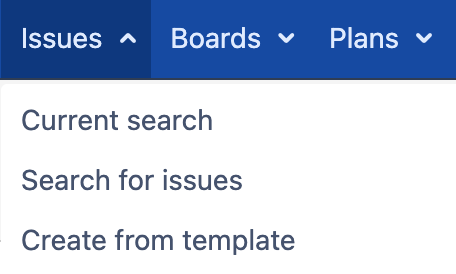
-
Choose the target Project and Template
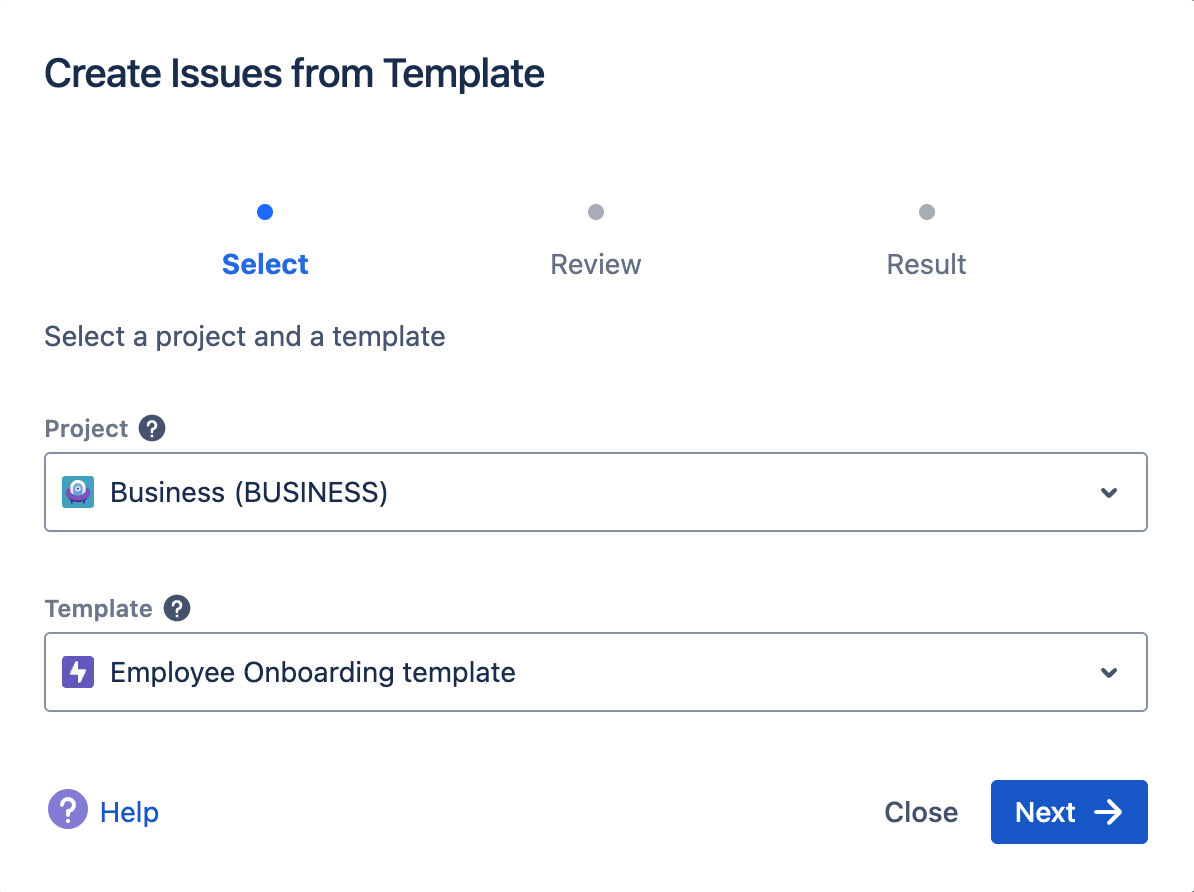
-
In the case of Hierarchy templates, opt-in/out of relevant tasks
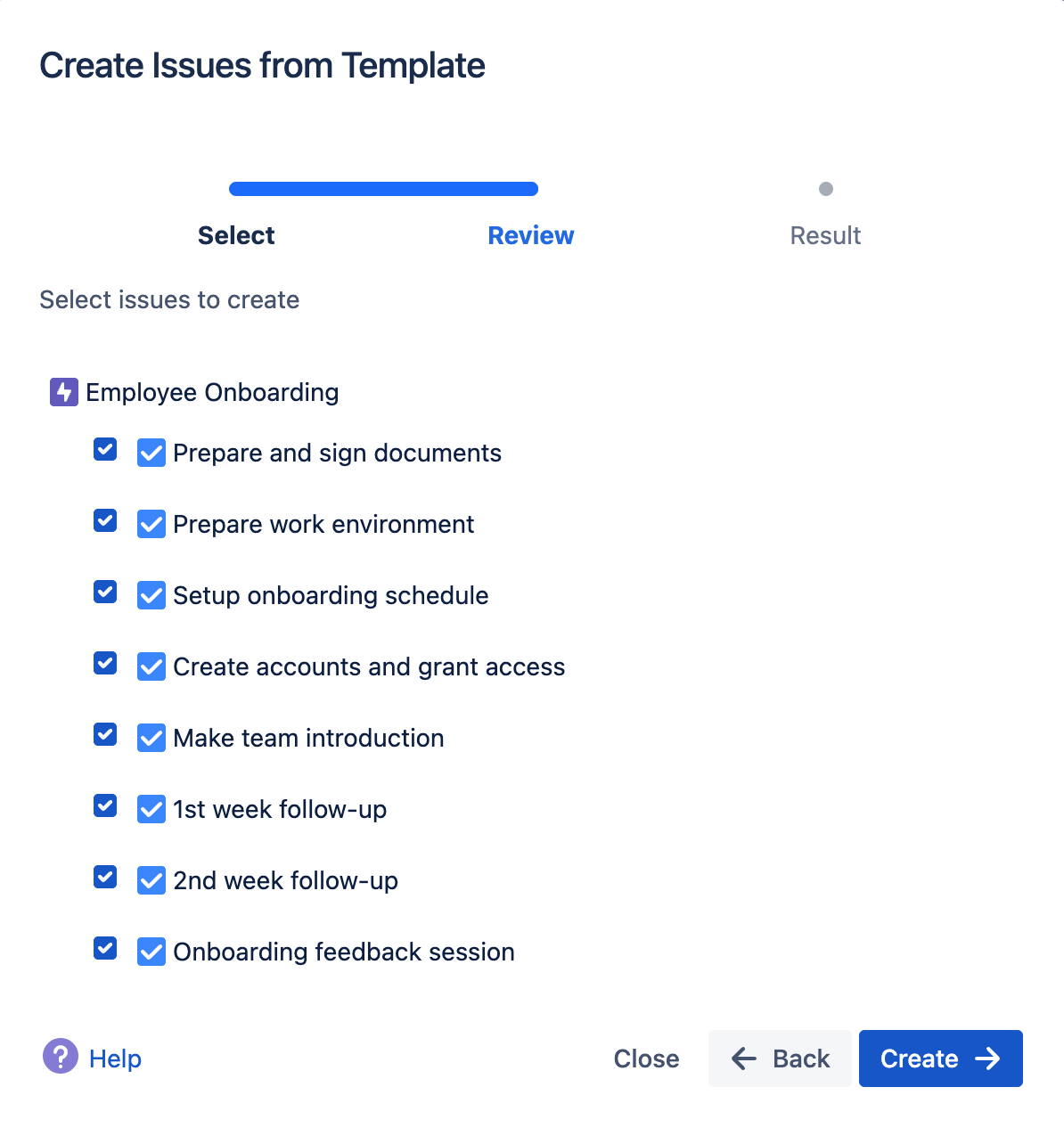
-
Click "Create". A new Jira issue(s) will be created immediately, and the fieldswill be pre-filled 🎉
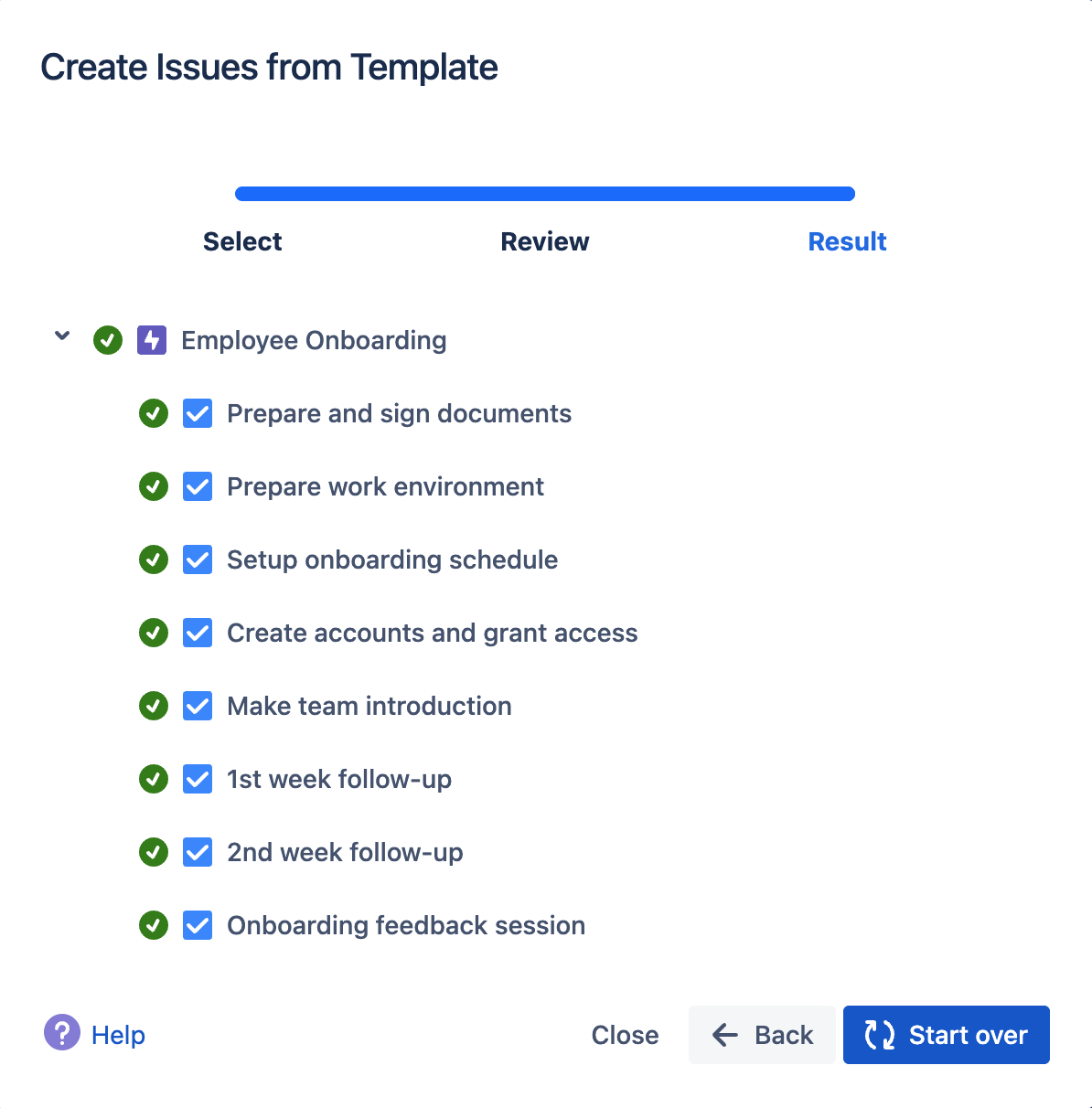
Prior the version 2.7.1, to access the Create from Template menu item the user needs to have Bulk Change permission. Go to Global Permissions -> Grant Bulk Change permission to a users group
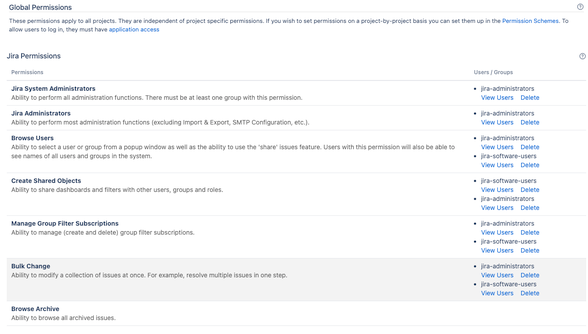
For any questions or feature requests contact us via Customer Portal

