Here you will learn how to Manage Jira Issue Templates with Easy Templates for Jira Data Center
Instructions
This option is available for users with the System or Project Administrator role only
🔷 For System Admins
-
Go to your Jira Data Center instance
-
Click COG Icon near the Account icon ➔ Manage apps → Easy Templates ➔ Manage templates
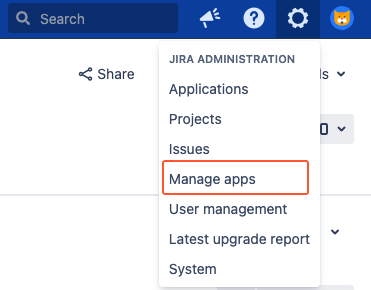
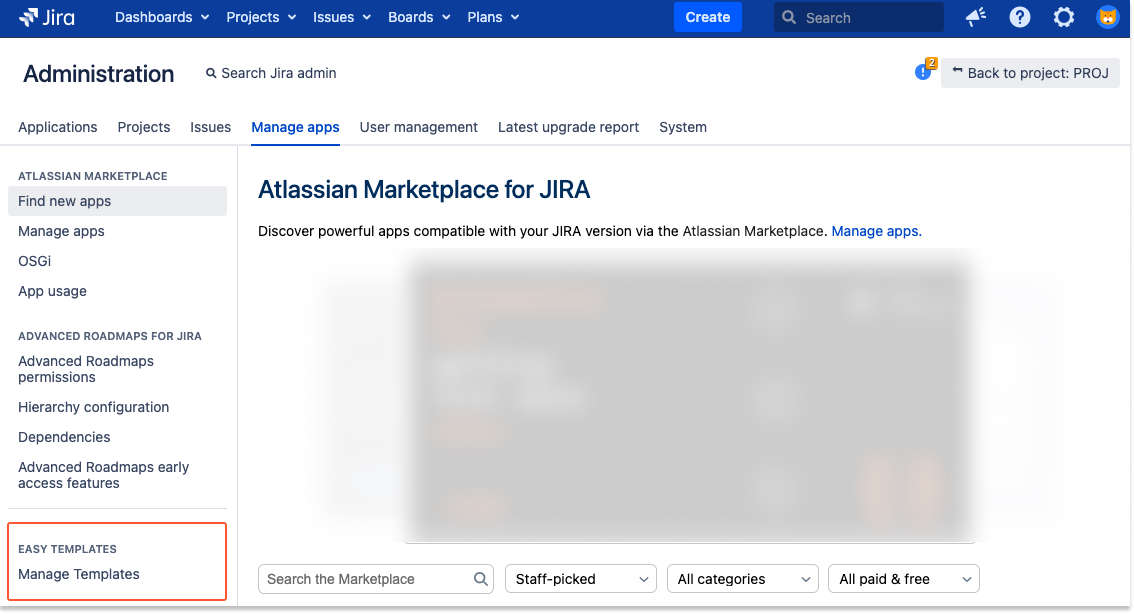
-
When navigated - a list of available templates will be shown
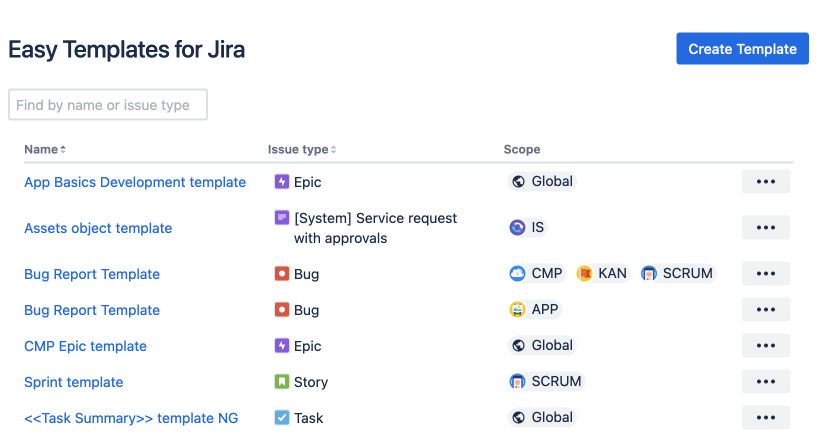
🔶 For Project Admins
Go to Project Settings → Apps → Easy Templates
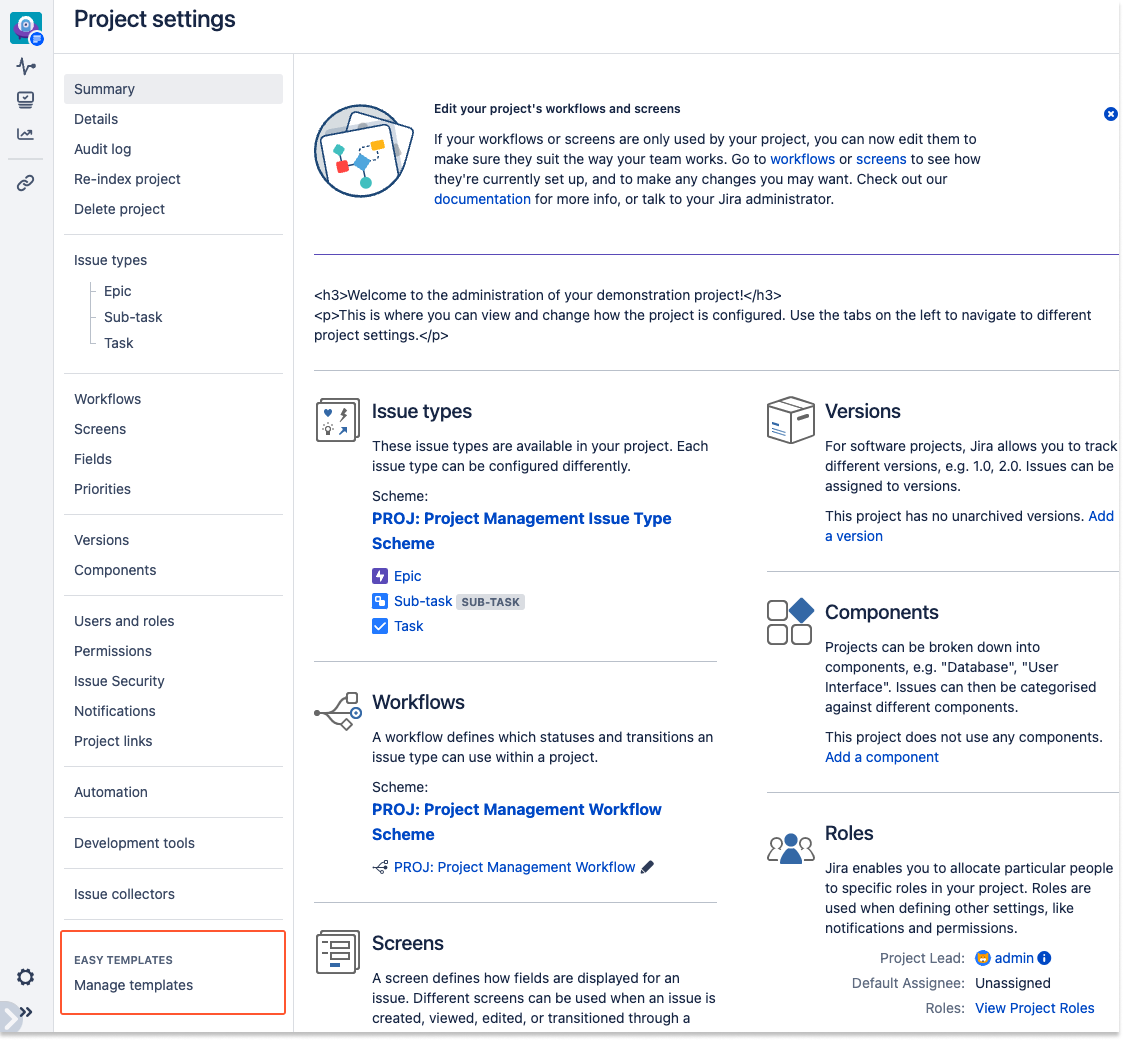
Manage templates: change templates’ fields, scope, delete, copy templates from there.
See also
For any questions or feature requests contact us via Customer Portal

