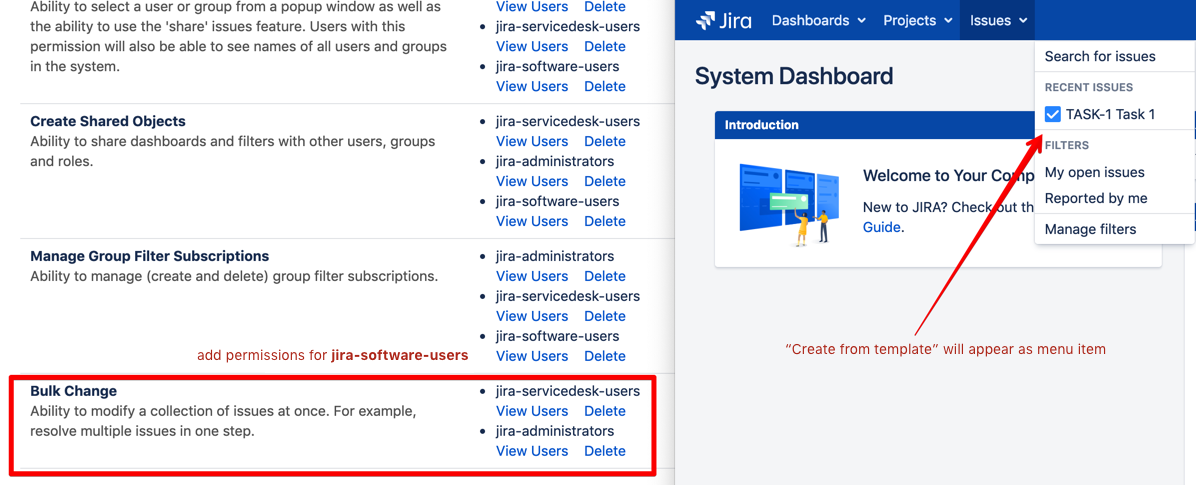How can I create Jira template for Epics with multiple tasks (not sub-tasks) in it?
Sure, you can do that with Easy Templates for Jira. Read How: Epic Templates
How can I help a team to better troubleshoot an error
Generate .HAR file following these instructions from Atlassian and send to us
Can I use a template saved from Company-Managed project in Team-Managed Project?
You can use Jira task templates in team-managed projects. However, there’re some limitations. Here how it works.
Templates are saved per issue types. Assume you saved a template from “Story” issue type of Company-managed project (Project A).
Now, when choosing another Company-managed project (Project B ) in “Create from Template screen, you can also use this template in case if Project B has “Story” issue type in it’s schema.
However, it’s not the case for Team-Managed project.
When “Story” of Project A of Team-Managed project is not the same entity of “Story” of Project B, the “Story” template can not be shared across projects and could be used only within the project that was a source for Template creation.
I get "Internal server error" while Applying template on Cloud
Usually, it happens due to specific custom fields added by other addons after installations.
For instance, Github for Jira or Azure Pipelines for Jira may add additional custom fields
So, if you have a "development" field:

and once you decide to show it on edit/view issue screens - Applying a template will raise an error.
Contact us if you have such issues. Every that case needs to be reviewed and specifically adapted by our team.
Can I save Original Estimate as a part of Template?
Yes. To make it possible - make sure, the “Time Tracking“ field is added on the default/creation screen in your instance/project screen schema.
Where can I find extensive information about the Security, Privacy, and Compliance of your Company/App?
Check out our Trust portal for the related documentation.
For any questions or feature requests contact us via Customer Portal