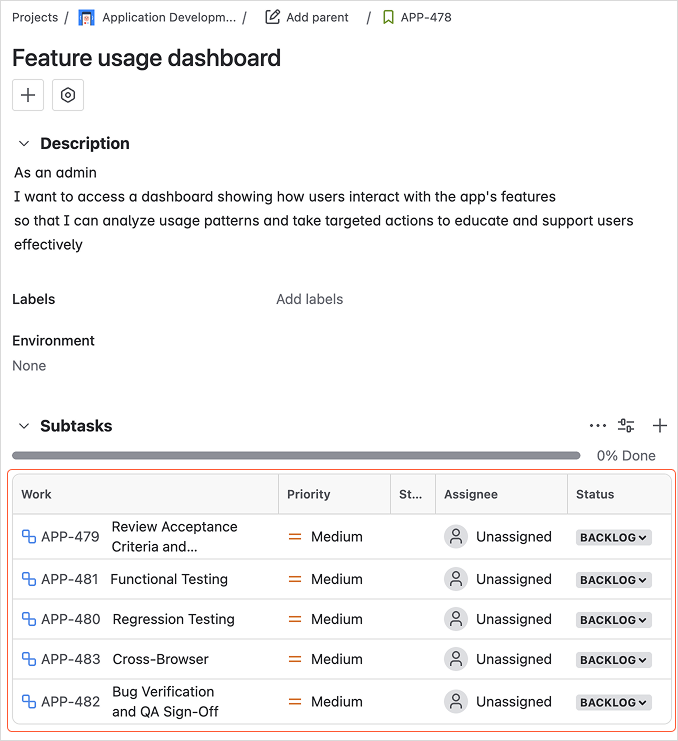Use Case: Apply template to an existing issue. Create QA sub-tasks on User Story transition
Automation Trigger: Work Item Transition
-
Prepare the Template, enable Automation, and prepare the payload using Payload Builder:
-
Choose “Apply Templates” as the operation
-
Select “Create Children Only”
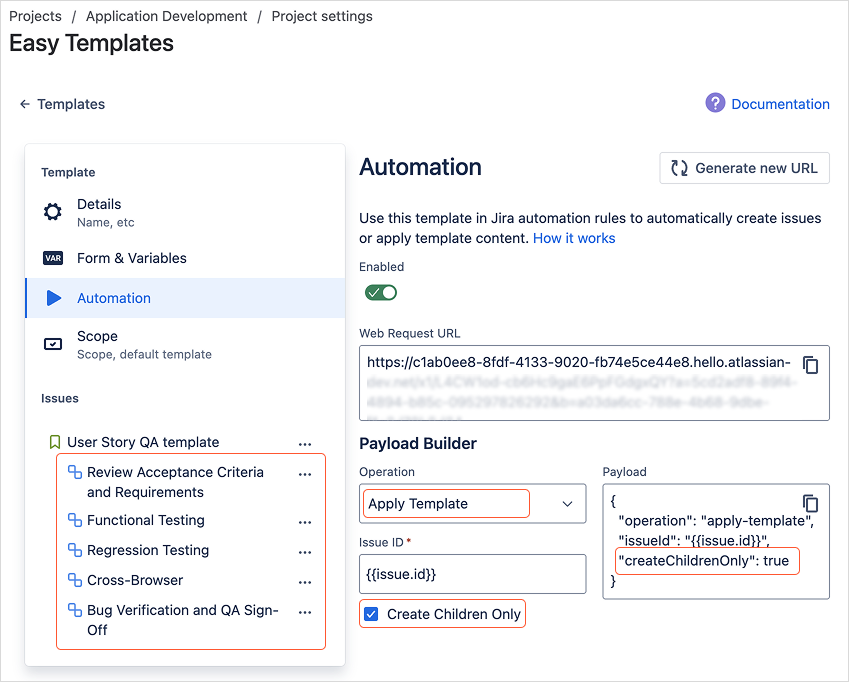
-
-
Create Automation Rule
-
Trigger: Work Item Transition
-
From: In Progress
-
To: Done
-
-
Condition applied: Issue Type equals “Story”
-
Action: Send Web Request
-
Use Web Request URL specified in the Template’s automation settings
-
HTTP method: POST
-
Web Request Body: Custom Data
-
Use Payload as Custom data copied from the Template’s automation settings
-
Save and Enable Automation Rule
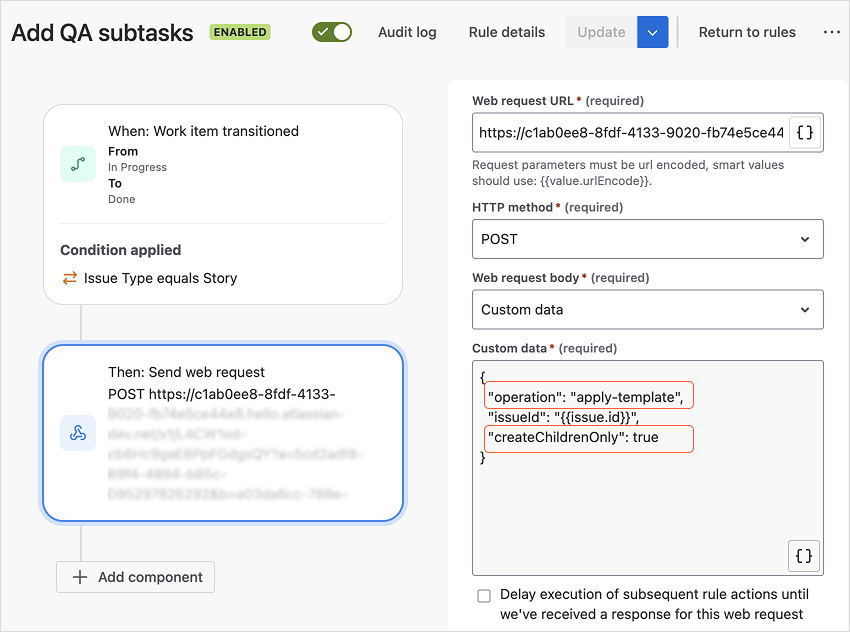
Code:
JSON{ "operation": "apply-template", "issueId": "{{issue.id}}", "createChildrenOnly": true }
-
-
Test Automation Rule: once user story transitioned to “Done” - set of subtasks created 🎉