This page explains who can use templates vs who can manage templates in Easy Templates for Jira, and what Jira permissions are required in a project to apply templates or create issues from templates.
Easy Templates – Manage Templates (Global permission)
“Easy Templates – Manage Templates” is a NEW Jira Global permission added by the app. It lets admins grant template management rights to specific users (via Jira groups) without making them Jira Site Admins or Project Admins.
✅ What it enables (Template Manager abilities):
-
Create / Edit / Delete / Clone templates
-
Use “Save as template” in the issue menu
-
Manage global templates
-
Manage project templates in projects where the user has Browse Projects
-
Access template management from Apps → Templates view
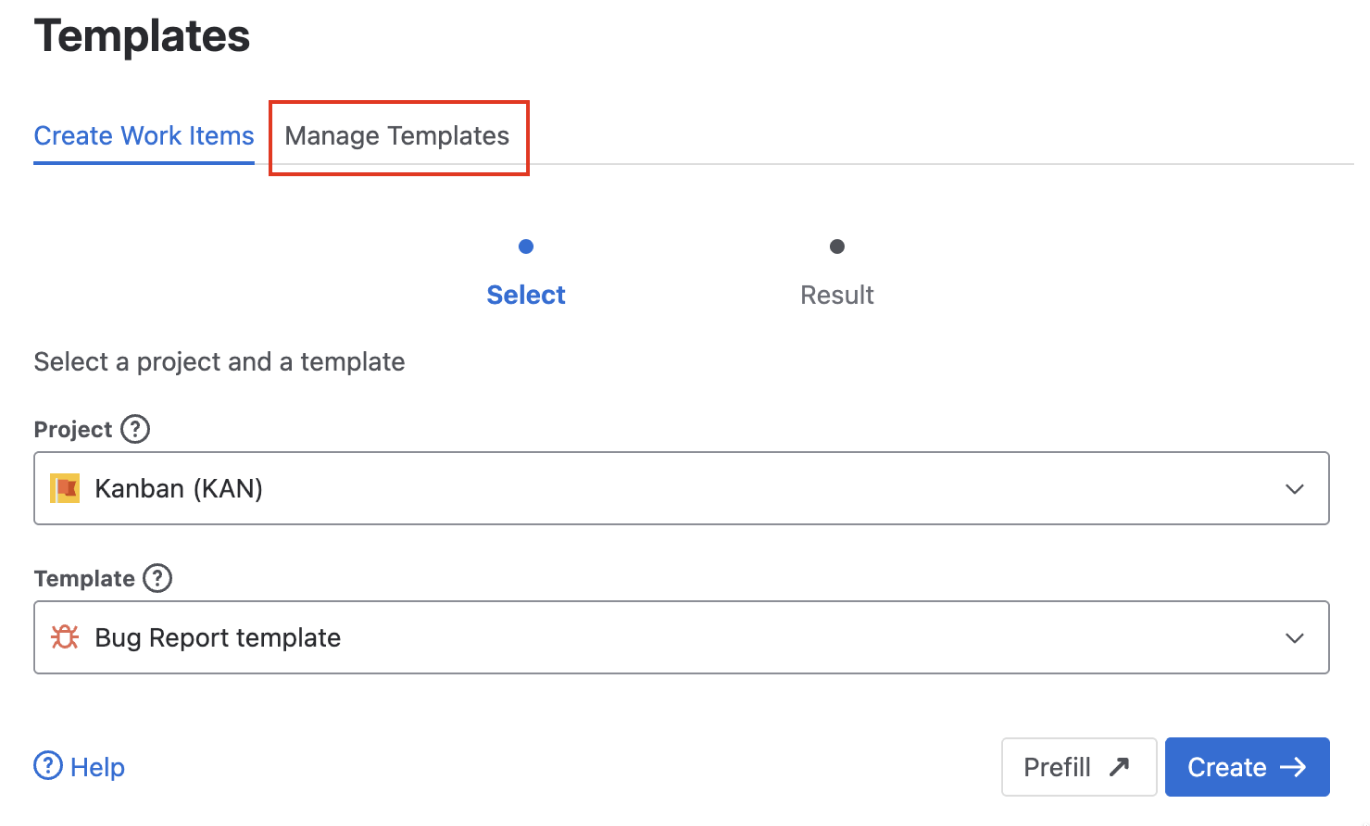
🛠️ How to grant it (admin steps):
-
Create/select a Jira group (e.g.,
easy-templates-managers) -
Add users to that group
-
Jira Settings → System → Global permissions
-
Grant Easy Templates – Manage Templates to that group
Note: This permission does not grant Jira project permissions like Create Issues or Edit Issues.
✅ Table 1 - Who can do what?
|
Action |
Template User (any Jira user) |
Template Manager |
|---|---|---|
|
Apply template to an issue |
✅ * |
✅ * |
|
Create issue(s) from template |
✅ * |
✅ * |
|
Create / Edit / Delete / Clone templates |
❌ |
✅ |
|
“Save as template” in issue menu |
❌ |
✅ |
Legend: ✅ allowed, ❌ not allowed, ✅ * = allowed if Jira permissions allow (see Table 3)
👥 Table 2 - Who is a Template Manager?
|
User type |
Template User |
Template Manager |
|---|---|---|
|
Jira Site Admin |
✅ |
✅ |
|
Jira Project Admin |
✅ |
✅ |
|
Group member with “Easy Templates – Manage Templates” |
✅ |
✅ |
|
Regular Jira User |
✅ |
❌ |
🧩 Table 3 - Jira permissions needed
|
If you want to… |
You must have in the target project |
|---|---|
|
Apply a template to an issue |
Edit Issues |
|
Create issue(s) from a template |
Create Issues |
📍Where can I manage templates?
-
Jira Site Admin: Manage app (Apps → Easy Templates) + Project settings (any project)
-
Jira Project Admin: Project settings (projects they admin)
-
Users with “Manage Templates” global permission: Apps → Easy Templates (and only for projects they can Browse)
🛟 Most common “why can’t I…?”
-
Can’t save/manage templates → you’re not a Template Manager
-
Can’t create issues from template → missing Create Issues in that project
-
Can’t apply template → missing Edit Issues in that project
For any questions or feature requests contact us via Customer Portal

